IT Strategy
Need Advice? Recommending technologies to fit your needs
WorldNZ provides IT roadmap services to plan out what your business should be using now, in the future, and what would be the best way to get there.
Don't know what you have?
It’s easy to lose track of the technology on site or what is installed on your computers. Having the wrong software on your PCs can cause lost productivity or data loss through malicious software corrupting data or flooding your computers with SPAM.
It is important to know what you have and that’s why we offer a site survey package that will let you know what’s going on and if you have any gremlins lurking your office.
Site Survey
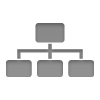
This service is also the place to start when you are creating your IT roadmap as it gives you a clear picture of what state your technology is and where you should focus your precious investment dollars to get the most “bang for your buck”.
What Your Business Should Be Looking At
 We can remove the confusion and hype around what the Cloud is and if the Cloud is right for your business. What you should backup and what backup products would be suitable for your business? Should you be taking home a tape or USB drive every night or investing in an off-site solution? What would happen if your office burned down? You may be able to rebuild your office quickly but could you rebuild your customer database?
We can remove the confusion and hype around what the Cloud is and if the Cloud is right for your business. What you should backup and what backup products would be suitable for your business? Should you be taking home a tape or USB drive every night or investing in an off-site solution? What would happen if your office burned down? You may be able to rebuild your office quickly but could you rebuild your customer database?
To upgrade or not to upgrade?
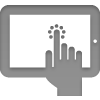 This is a question that every business asks or should ask. With Microsoft releasing a new version of their products every 3 years you need to make a call to upgrade to the latest and greatest or wait till the next time. This question can be answered easily just by sitting down with us and answering a few easy questions. Call us now and we can explain what your business needs and help you out.
This is a question that every business asks or should ask. With Microsoft releasing a new version of their products every 3 years you need to make a call to upgrade to the latest and greatest or wait till the next time. This question can be answered easily just by sitting down with us and answering a few easy questions. Call us now and we can explain what your business needs and help you out.
Backup – Protecting your data
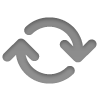 Companies without proactive backups are likely to go out of business within 2 years of a major data loss.*
Companies without proactive backups are likely to go out of business within 2 years of a major data loss.*
* Study by the National Archives and Records Administration
Backups are easier than you think and you will find that with our help the hardest part will be to pick up the phone and call us.
How often should I backup?
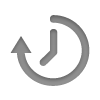
Backups are easier than you think and you will find that with our help the hardest part will be to pick up the phone and call us. Backup frequencies depend on a few things:
- how often your data changes
- how much your data changes; and
- how important the data is to you or your business
Put another way: What are you prepared to lose?
If your business is logging orders in to a computer system and your server goes up in smoke at 4pm you may be relying on the backups that you have made. If your backup is from the night before then you could lose most of the day’s orders. What if it was your email? What would that do to your business?
What else should you consider

A good backup strategy should at least cover these basic best practises:
- Decide what needs to be recovered in the event of a failure, data corruption, or disaster.
- How quickly does your business need to be back up and running?
- Have at least 3 copies of the data:
- The actual data on the file, mail, database or web server.
- An on-site backup for quick restore times
- An off-site backup for Disaster Recovery
- Although this is becoming less of a trend with disk to disk backups and cloud storage, have the data stored on at least 2 types of media:
- This is usually the disks the data is sitting on and;
- a number of tapes or DVD\Blu-Ray
- Have at least 1 copy of the data off site.
WorldNZ can help you with these questions and more. We can help you identify what you should be safely copying off site and what you should be using to get this done automatically and securely.
Keep work and home safe

Backups are not just for the business, it is just as important at home as well. You take hundreds of photos every year when you are on holiday, at the park, out with your friends, and at family events. We have seen many people that have lost all their photos because their computer has died and they haven’t done a backup. One customer lost 5 years worth of digital photos including the first 4 years of their son life, their Sister’s wedding, Christmas and holidays. This was a disaster and not a nice thing to tell them.
Memories are just as important as the data that runs your business.
